HQIP检测步骤如下:1,下载对应产品的HQIP镜像文件,可以参照下表;2,用串口线连接设备并开启超级终端工具等待串口输出;3,在设备启动过程中按照输出屏幕提示敲任意键中断自动启动过程,从TFTP服务向FortiGate等…
以下所有涉及到的Image文件均为硬件测试文件,
而非常规的FortiOS文件。
请下载前确认以下文件仅用于硬件测试目的!
HQIP检测步骤如下:
1,下载对应产品的HQIP镜像文件,可以参照下表;
2,用串口线连接设备并开启超级终端工具等待串口输出;
3,在设备启动过程中按照输出屏幕提示敲任意键中断自动启动过程,从TFTP服务向FortiGate等设备烧入对应的HQIP镜像文件;
4,重启设备或给设备加电;
5,用“R”选项烧入image但不保存到系统flash里面;
6,按照串口输出提示把FortiGate相关的网口对接;
7,保存所有的串口输出信息到本地的文本文件里面并发送给我们。
注意:对于所有的有Raid卡的 FortiAnalyzer和FortiMail设备,当Raid level=0时HQIP测试包同时可以测试所有的硬盘是否有损坏,当您完成这个测试后必须手工改变Raid level回到出厂建议级别。
步骤一
按照下表核对产品序列号下载相应的HQIP测试文件
|:--------😐 -------------😐
| Model | HQIP | Image | S/N coverage|
步骤二,
用串口线连接设备的console口并开启超级终端工具等待串口输出,按下面配子超级终端:
流控: 无流控,无校验、
步骤三,
配置TFTP服务器,可以使用SolarWinds TFTP server 服务器程序,到下面的URL可以下载到,http://www.solarwinds.com/products/toolsets/index.aspx/Free_tools/TFTP_Server,或者使用自己已有的TFTP服务器程序,并连接TFTP服务器的网口到对应设备的指定网口
步骤四,
重启设备或给设备加电。
步骤五,
按照提示烧入HQIP测试文件,
在这里按任意键进入下列菜单:
[G]:Get firmware image from TFTP server.
[F]:Format boot device.
[B]:Boot with backup firmware and set as default.
[C]:Configuration and information.
[Q]:Quit menu and continue to boot with default firmware.
[H]:Display this list of options.
Enter G,F,B,C,Q,or H:G 输入G
Enter TFTP server address [192.168.1.168]: 192.168.1.22 TFTP电脑的IP
Enter local address [192.168.1.188]: 192.168.1.134 FortiGate 接口IP
Enter firmware image file name [image.out]: FortiGate-400A_HQIP_1000.img
输入HQIP测试包全名
MAC:00090F842A32
Total 5101432 bytes data downloaded.
Verifying the integrity of the firmware image.
Total 28000kB unzipped.
Save as Default firmware/Backup firmware/Run image without saving:[D/B/R]R
在这里选择R
步骤六,
在测试结束后会显示出测试报告,请把保存所有的串口输出信息到本地的文本文件里面并发送给我们,大体结果如下显示:
Test End at UTC Time Mon Apr 27 03:34:00 2009
Elapsed Time: 707 Seconds(11m47s).
============== Fortinet Hardware Quick Inspection Report ==================
BIOS Integrity Check: PASS
PCI Device Check: PASS
System Configuration Verification: PASS
Memory Test: PASS
CPU Test: PASS
CPU/MEM Performance Test: PASS
USB Test: fail X
FortiASIC Device Test: PASS
HD/FLASH Test: PASS
Network Controller Test: fail X
LCD/Keypad Test: PASS
============== Fortinet Hardware Quick Inspection ==================
USB Test requires loopback cables.
Failure on this test may be caused by bad cable or poor connection.
Check wirings before taking further actions.
Network Controller Test requires loopback cables.
Failure on this test may be caused by bad cable or poor connection.
Check wirings before taking further actions.